So you’ve discovered Pixly for your construction project photo collaboration solution. Congratulations! Now it is time to align your project teams on implementing best practices to get the most out of Pixly and help ensure your overall project success. Here is a list of easy-to-implement action items we recommend discussing internally to help visually outline your plan for utilizing Pixly from groundbreaking to topping out to completion.
Develop a Photo Taking Plan
Developing a framework for taking project photos regularly is a critical first step for project progress photo capturing. Like any good architect that storyboards their project plan, your team should implement what type of photos and how often they are taken. Involve a range of stakeholders, from the client, architect, engineers, and trade partners, to get appropriate feedback from a diverse group with a particular interest in what is documented on the project. Pixly recommends taking daily project progress photos and highlighting any issues or observations that need to be addressed immediately.
Location Repetition is Key
Consistent locations for progressing daily, weekly or monthly is a great way to have a reliable catalog of information on hand. Having a set point to understand how the project has developed at specific setpoints helps tell a detailed story of project progression. Setting photo locations at high visibility or high value to the client and the project team will help establish the baseline for these locations. With Pixly you start with projects. Under projects you have the option for albums. We recommend using albums for key milestones of your project.
Sharing with the Appropriate Team Members
We talk about project stakeholders often on construction projects, and each one is valued uniquely that contributes to the overall project mission. Therefore, it is necessary to invite all appropriate team members as possible to participate within the construction photo collaboration system when executing the photo assets capture and distribution. Pixly is best utilized and delivers the highest ROI when the Owner, Architect, General Contractor, and all Subcontractors are on the Pixly project. This empowers everyone on the project team to see what is going on from their phone or desktop in real-time as photos are added, tags are added or comments are made around any photo. Notifications allow members to be notified of tags or comments that require their attention as well as tasks and to do punch list assignments around project photos.
Schedule Field Walks with Stakeholders
One way to ensure your team is capturing the best possible progress photos through Pixly is to bring the right team members along with you for a field walk. Sometimes, when the same person walks the site, they do not see the same project elements as someone who is comfortable in the environment sees daily. Different people will see the project through the lens of their preferences focused on what is most important to their scope of the project. Schedule your walks with owners, architects, trade partners, inspectors, and others to get real-time feedback and choose the appropriate shots as you go. That way, you and your team have the most value for capturing the jobsite progression.
Asset Tagging Standardization
When recalling assets in Pixly, your team will easily be able to input the date and location of the snapshots. Something that might require more intimate consideration is how to categorize your photos based on what is captured. Many classifications could be assigned to an individual image, such as the type of work put in place, the finishes, the materials, the trade partner, room type, scope of work, or equipment. The project team can develop many categories for each photo but must standardize how the images are tagged. This will make recalling specific elements or items documented easier as the project progresses. Pixly comes with standard tags for General, Inspection, Issue, Material Delivery, Observation, PCO-Prime, PCO-Sub, Punch item, RFI, Safety, Submittal, and Task.
Good Lighting
Architects design adequate lighting for project interiors, but those lights will not be energized until later in the project. Trade partners will supply appropriate lighting for their work, but it may not be enough for proper photo documentation needs. It seems like a simple thing to consider, but a portable light will brighten up the field of range to capture the progress accurately. A phone camera flash might do the trick in some instances, but consider task lighting, o-ring lights, or other portable lighting solutions to take with you when capturing images of the project. The newer iPhone 10’s and more so the 11 and 12’s have greatly improved dark or low light photo capabilities.
Change Your Perspective from Time to Time
This one is a bit of an out of box idea to close us out, but it’s something to consider when doing your photo-taking walks! Consider the famous scene with Robin Williams in Dead Poets Society, when he stands upon the desk and states, “I stand upon my desk to remind myself that we must constantly look at things in a different way”. And this applies to your photo documentation process – consider taking photos from an elevated location or from multiple angles. Sometimes, your team might end up capturing or viewing something they did not think of when they walked the project last. It is always better to have several photos on any progress or issue to review and have in your photo assets than just one.
Keywords: construction photos, construction photo collaboration, construction photo documentation, construction photo collaboration tool, construction documentation, construction photo collaboration app, construction photo app, construction progress photos, progress photos, construction photos platform