Our smartphones are in our hands, in our pockets, or at our sides all the time. Texting and emailing project photos is a habit for many construction and facility pros. This is time-consuming, hard to track, and can be chaotic when there are a lot of photos. If there is an important, urgent, or safety issue captured with a photo it needs to be shared securely, immediately, and trackable.
First off, mixing construction project photos with personal photos is always going to be a mess. When you need to find a photo to share, reference, or use for a report, you’re scrolling through personal photos that are not relevant to find it. Mixing photos makes them harder to find. You may not need the photo now, but 5 years from now when a warranty claim comes up, finding the photos is going to take a lot of time.
There are more reasons why texting and emailing photos is less than ideal. One reason is that the photo resolution of the photos may be reduced when they are sent via text or email. This can result in lower-quality images with less detail and less clarity.
Another issue with texting and emailing photos is that they can take up a lot of space, mainly if you send multiple photos simultaneously. This can be a problem if you have limited storage on your device or are trying to send photos to someone with limited storage on their device. Nobody wants to run out of storage. When people start to run out of storage they delete or archive older photos making the harder or impossible to find whenever needed.
Additionally, sending photos via text or email can be slow, especially if you are sending a large number of photos or sending photos to someone not on the same network as you. This can be frustrating for everyone. This can make it challenging to get the photos to the person you want to see them in a timely manner. How do you know they got them and will act? What if it is an emergency? There is a lot of archaic software out there that is desktop-only. Connecting a phone and uploading the photos can take 15 – 20 minutes or more and is not instant or automatic like it is with Pixly.
Texting and emailing photos from personal phones is not secure. If you are sending sensitive or private photos, there is a risk that they could be intercepted or accessed by unauthorized individuals. This is major a concern if you are sending photos over public Wi-Fi or when using an unsecured email account.
Texting and driving kills people. Being distracted on jobsites is very dangerous. Texting and emaililng takes more time that necessary when it can all be one instantly and automatically. Overall, while texting and emailing photos may seem convenient, they can also have a number of drawbacks, including reduced resolution, large file sizes, slow speeds, potential security issues, hard to find them when you need them and it’s very hard to collaborate on.
This is one of the major problems that Pixly solves. We make it easy to instantly, automatically snap, tag, and share project photos with teams and crews.