Project Photo Organization with Albums
Organize Your Project Photos with Pixly Albums
With Pixly, staying organized is effortless — and powerful. Our intuitive structure lets you sort your content by Workspaces, then by Projects, and finally into Albums that fit your workflow.
Whether you keep it simple in the default General album (where everything is time, date, and location stamped), or get more granular with albums for Pre-Existing Conditions, Progress Updates, Issues, Milestones, Safety, QA/QC, Sign-Offs — the choice is yours.
Need to control access? Pixly Albums can be set to Public (accessible to your entire project team) or Private (by invite only). This flexibility ensures the right people see the right content — no more, no less.
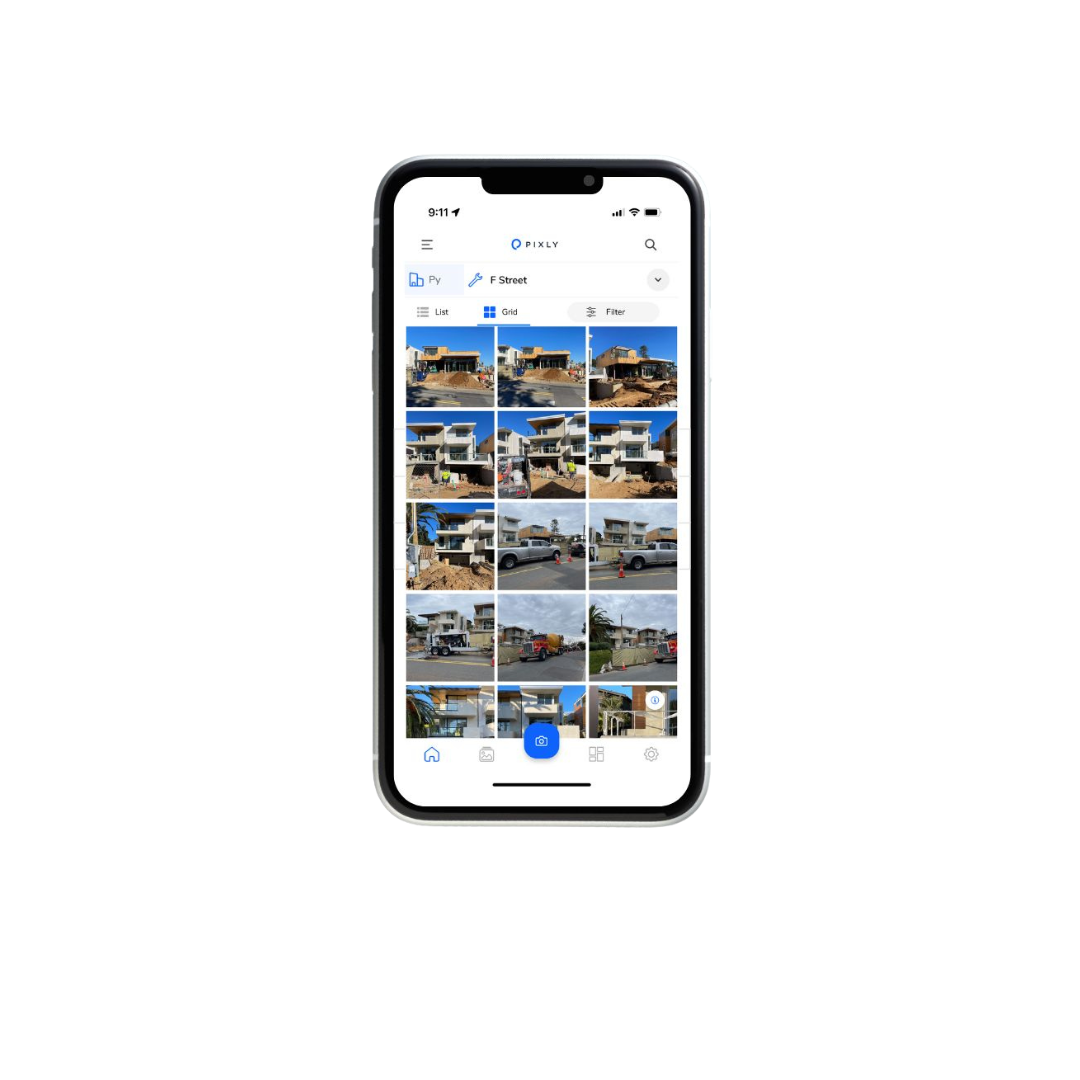
How Pixly Tags Work
Whether you keep it simple in the default General album (where everything is time, date, and location stamped), or get more granular with albums for Pre-Existing Conditions, Progress Updates, Issues, Milestones, Safety, QA/QC, Sign-Offs — the choice is yours.
Need to control access? Pixly Albums can be set to Public (accessible to your entire project team) or Private (by invite only). This flexibility ensures the right people see the right content — no more, no less.
Real-Time Tagging
Apply tags as you capture photos or videos, or add them later for enhanced organization.
Popular Tag Use Cases
Pre-Existing Conditions
Document issues that were present before work began.
Safety Hazards
Highlight and track safety concerns for immediate action.
Task Completion
Use tags to indicate finished tasks or milestones.
Equipment Tracking
Tag photos of machinery or tools to monitor usage and location.

Benefits of Using Tags
Enhanced Organization
Quickly find and filter photos or videos based on tags, saving time and effort.
Improved Accountability
Assign tags to specific tasks or individuals, ensuring everyone knows their responsibilities.
Streamlined Reporting
Use tagged media to generate detailed reports for stakeholders, reducing manual work.
Greater Insights
Analyze tagged data to identify trends, risks, or opportunities within your projects.
How to Get Started with Tags
From the Mobile App
Add tags to media as you capture it in the field
From the Web Interface
Apply or edit tags on existing photos and videos for added flexibility.
From the Mobile App
Share tagged media with your team to keep everyone aligned and informed.
Albums make it easy to organize, find, and share your work — so you can save time, stay focused, and protect your projects with confidence.

